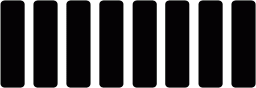How to conduct an Official Search for a Company or an LLP
The Business Registration Service Act, 2015 established the Business Registration Service for the implementation policies relating to the registration of companies, partnerships and individuals. The business registration process has since been automated including online registration of businesses and online company searches.
A Company or an LLP search is conducted for verifying company details e.g. shareholding, directorship, share capital etc.
Procedure
- Log into your e-citizen account on ecitizen.go.ke
- Select Business Registration Service
- Select Make application
- Under Main Menu select either “Official Search Cr12” for a Company or “Official Search LLP” for a Limited Liability Partnership
- Under find Business enter the business name or registration number and search
- Fill in the Applicants details
- Pay and download the search results.
Requirements
- Applicant’s e-citizen account log in details
- Company’s/ LLP’s name or registration number